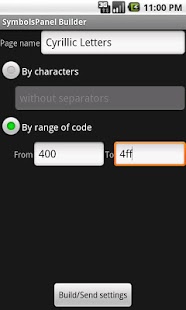SymbolsPanel Builder 1.0a
Free Version
Publisher Description
Generating SymbolsPanel settings for new symbols.
The app "SymbolsPanel" can accept symbols settings from other app. SymbolsPanel Builder generates settings for new symbols, and sends to SymbolsPanel.
●Preparation
In SymbolsPanel, turn on "Enable configure mode" and "Accept incoming settings".
●Usage
Specifying symbols to generate
▷By character sequence
Specify characters directly (ex. Specifying "○△□✕" will generate for "○","△","□" and "✕".)
▷By range of code
Specify range of unicode (ex. Specifying "from 41 to 5A" will generate for each character from "A" to "Z".)
▷By Unicode block
(Available if "Unicode Name Database" is installed.)
Specify blocks to generate (ex. Specifying "Cyrillic" and "Arabic" will generate for all characters of those, even if not displayable on the device)
Page name
Symbols will be registered to specified page. This page will be newly created even if existing page has same name.
When specifying by block, the block name is used for page name.
Build/Send settings
Press "Build/Send" button to start building settings. After built, a application list to select where settings will be sent to will appear. If you want to set to SymbolsPanel soon, select "SymbolsPanel setting." Or, you can select a editor or memo app to write settings out.
※Hide a software keyboard from screen before pressing "Build/Send" button (by pressing Done/Enter key on keyboard or Back key of device).
●Note
Generated settings may contain undisplayable symbols. Use "Unicode Map" or similar apps to find symbols which can be shown.
●Appendix
Examples of range of code
▷0100~017F Latin Extended-A
▷0400~04FF Cyrillic
▷2500~257F Box Drawing
Displayable on Android 2.2 or later:
▷0591~05F4 Hebrew
▷0600~06FF Arabic
▷0E01~0E5B Thai
About SymbolsPanel Builder
SymbolsPanel Builder is a free app for Android published in the System Maintenance list of apps, part of System Utilities.
The company that develops SymbolsPanel Builder is petit kNYAife. The latest version released by its developer is 1.0a. This app was rated by 1 users of our site and has an average rating of 3.0.
To install SymbolsPanel Builder on your Android device, just click the green Continue To App button above to start the installation process. The app is listed on our website since 2013-09-12 and was downloaded 9 times. We have already checked if the download link is safe, however for your own protection we recommend that you scan the downloaded app with your antivirus. Your antivirus may detect the SymbolsPanel Builder as malware as malware if the download link to jp.wind.petitknyaife.SymbolsPanelBuilder is broken.
How to install SymbolsPanel Builder on your Android device:
- Click on the Continue To App button on our website. This will redirect you to Google Play.
- Once the SymbolsPanel Builder is shown in the Google Play listing of your Android device, you can start its download and installation. Tap on the Install button located below the search bar and to the right of the app icon.
- A pop-up window with the permissions required by SymbolsPanel Builder will be shown. Click on Accept to continue the process.
- SymbolsPanel Builder will be downloaded onto your device, displaying a progress. Once the download completes, the installation will start and you'll get a notification after the installation is finished.